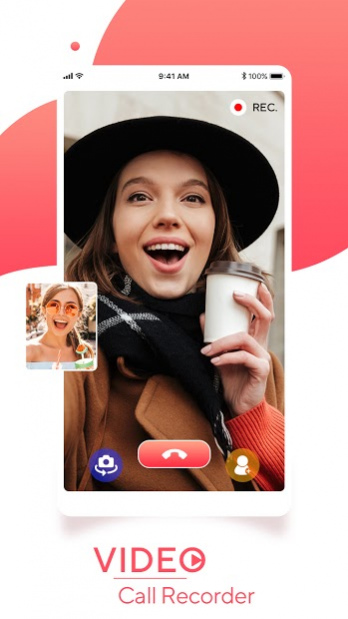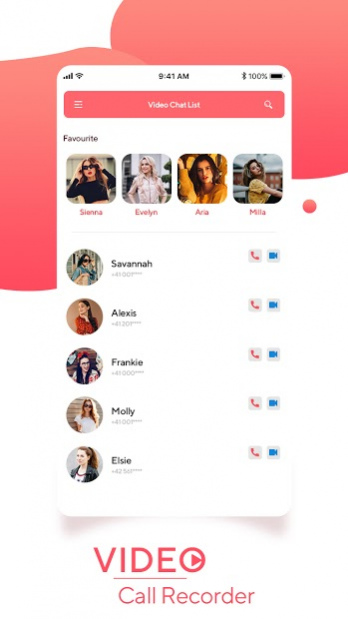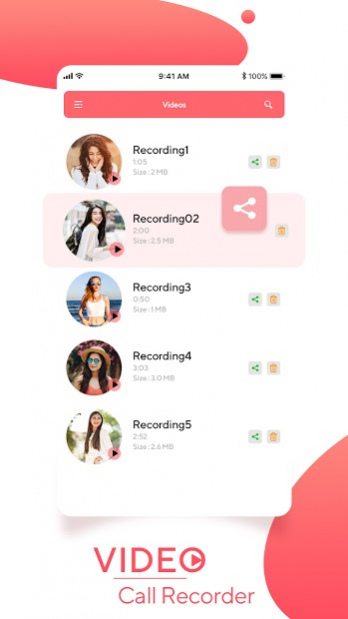Video Call Recorder - Automatic Screen Recorder 1.2
Free Version
Publisher Description
Video Call Recorder it's an automatic call recorder, and the best part it's FREE. With Video Call Recorder, recording video calling from various video calling apps is now available and saving sweet memories in your phone forever.
Free Screen Recorder Is a Stable and High-Quality Android Screen Recorder That Helps You Record Clear and Smooth Screen Videos. With A Variety Of Features Such As Screen Capture, Video Recorder, Video Editor, And No Rooting Required, Recorder Provides An Easy Way To Record Screen Videos, Such As Game Videos, Video Calls, Live Shows, And More Making It Easy.
Video Call Recorder is a free recording of VoIP calls, wonderful simple to use Screen Recorder & Automatic Call Recorder, and the best part is FREE. Auto Video Call Recorder allows you to record, save on the device, and easily share or store any video chat on Facebook, And Twitter.
Video Call Recorder For All app is a free video call recorder creative screen capture app. You can record video calling and mobile video chat with this app. This app also supports android phone and tablet auto video call recorder. We all have important calls and sweet memories to save and share with friends and family, and for All, it's funny and easy with Auto Video call recorder.
Video Call Recorder & Video Chat Recording is a free Android HD screen recorder that enables you to record video chats, video calls, mobile screen games, and chats, and much more with smooth, open screen clips. Record any chat video! Save, play, or share with friends and colleagues moments.
Video Call Recorder For Android & Video Chat Recording is an Android free HD screen recorder that helps record video chats, video calls, portable screen games, and chats, and much more with soft, transparent screen videos. Record any chat video! Save, play, or share with friends and colleagues moments.
Audio Video Call Recording is an application that can automatically capture your screen during all your cell phone or tablet video discussions. This app also automatically records high-definition HD audio telephone calls.
❖ Key Features Of Video Call Recording: ❖
➠ It’s simple and easy to use
➠ Pause/Resume Screen Recording
➠ Enable Camera
➠ View recorded videos in either the notification bar or the pop - up window.
➠ Record Your Voice While Recording Videos
➠ Record Short, Medium or Long Videos
➠ Variety of Features Such As Video Recorder, Video Editor, Screen Capture.
➠ Recording For Gameplay, Videos, Live Shows, Video Chats.
➠ Record Screen With Audio.
➠ Video Editor / Video Cut / Trim: Remove any part of your videos freely
➠ Add background music to make a custom video
➠ Create High-Quality Videos With Full Hd Graphics In 1080p.
➠ Totally Free, No Watermark, No Root Needed, No Time Limit, No Watermark
➠ Share Your Videos Or Screenshots To YouTube, Facebook, And Twitter.
➠ Edit Recording Screen Videos, Trim / Merge / Crop Videos.
➠ Edit video name, delete recorded videos whenever necessary.
➠ Videos' time and size are displayed.
❖ How to use: ❖
➠ Open the App Recording Auto Call and the Recording Press button.
➠ Start-Stop button notification will appear.
➠ Start recording and stop at the end before your call starts.
➠ Video recording is stored in the App folder.
➠ You can share the trim from there and delete the video.
➠ Record with various individuals or strangers any outgoing and incoming video conference
Thanks & Enjoy... .....................!!!!
About Video Call Recorder - Automatic Screen Recorder
Video Call Recorder - Automatic Screen Recorder is a free app for Android published in the System Maintenance list of apps, part of System Utilities.
The company that develops Video Call Recorder - Automatic Screen Recorder is Legoo Apps. The latest version released by its developer is 1.2.
To install Video Call Recorder - Automatic Screen Recorder on your Android device, just click the green Continue To App button above to start the installation process. The app is listed on our website since 2021-01-02 and was downloaded 24 times. We have already checked if the download link is safe, however for your own protection we recommend that you scan the downloaded app with your antivirus. Your antivirus may detect the Video Call Recorder - Automatic Screen Recorder as malware as malware if the download link to com.legoapps.newvideocallrecorder is broken.
How to install Video Call Recorder - Automatic Screen Recorder on your Android device:
- Click on the Continue To App button on our website. This will redirect you to Google Play.
- Once the Video Call Recorder - Automatic Screen Recorder is shown in the Google Play listing of your Android device, you can start its download and installation. Tap on the Install button located below the search bar and to the right of the app icon.
- A pop-up window with the permissions required by Video Call Recorder - Automatic Screen Recorder will be shown. Click on Accept to continue the process.
- Video Call Recorder - Automatic Screen Recorder will be downloaded onto your device, displaying a progress. Once the download completes, the installation will start and you'll get a notification after the installation is finished.